Running the model¶
If the compilation was successful, you will have all necessary files to run Bedymo in the run-folder of the Bedymo source root directory. In particular, you will find there:
The main executable
bedymo.x. Use this executable to run Bedymo without GUI.An example configuration file
bedymo_std.nmlshowcasing one of the predefined standard setups.A python module
bedymo*.so. This python module makes the core controls as well as the model variables available as a python module. This python module also provides the basis for the GUI.A python runscript
runscript.py, showing how to run the model (without GUI) and access model variables through python.A python runscript
bedymo_gui.pywhich provides model controls through a GUI.
In this folder you can run the model by simply executing either the main executable ./bedymo.x. It will the start running the example setup in the configuration file. For each run, Bedymo will write both a status log and a report,
called bedymo_status.XXXX.log and bedymo_report.XXXX.log, where XXXX is an increasing counter of model simulations.
The status log contains a line for each time step in the execution, containing the time step count, time step in seconds, and lead time in seconds followed by a number of internal diagnostics that can help debug the model.
The report file provides brief summary of the model simulation, with start and end dates, name of the host on which the model was run, compile-time information, and a copy of the model configuration. The report files are designed such that they are valid model configuration files, so they can be used to rerun the model with the same configuration.
Finally, if so specified in the model configuration, Bedymo will produce a bedymo_result.nc output file. Note that the result file is NOT protected against accidental overwrites as the report and status files, its file name does not include the XXXX counter. So if you run the model several times in the same folder and need to keep the output, you will need to manually rename/move the output file. This is to avoid the model filling up (even large) disk areas by accident.
Running with BedymoGUI¶
Alternatively, in order to start the GUI, you only need to execute the provided script via python bedymo_gui.py. Currently, the namelist and initialisation used for BedymoGUI is hardcoded in the script to be the default file names bedymo_std.nml and bedymo_init.nc. If you need to change these file names, you can do so in the script, just look for the line containing the call to the init_bedymo() function and adapt as required.
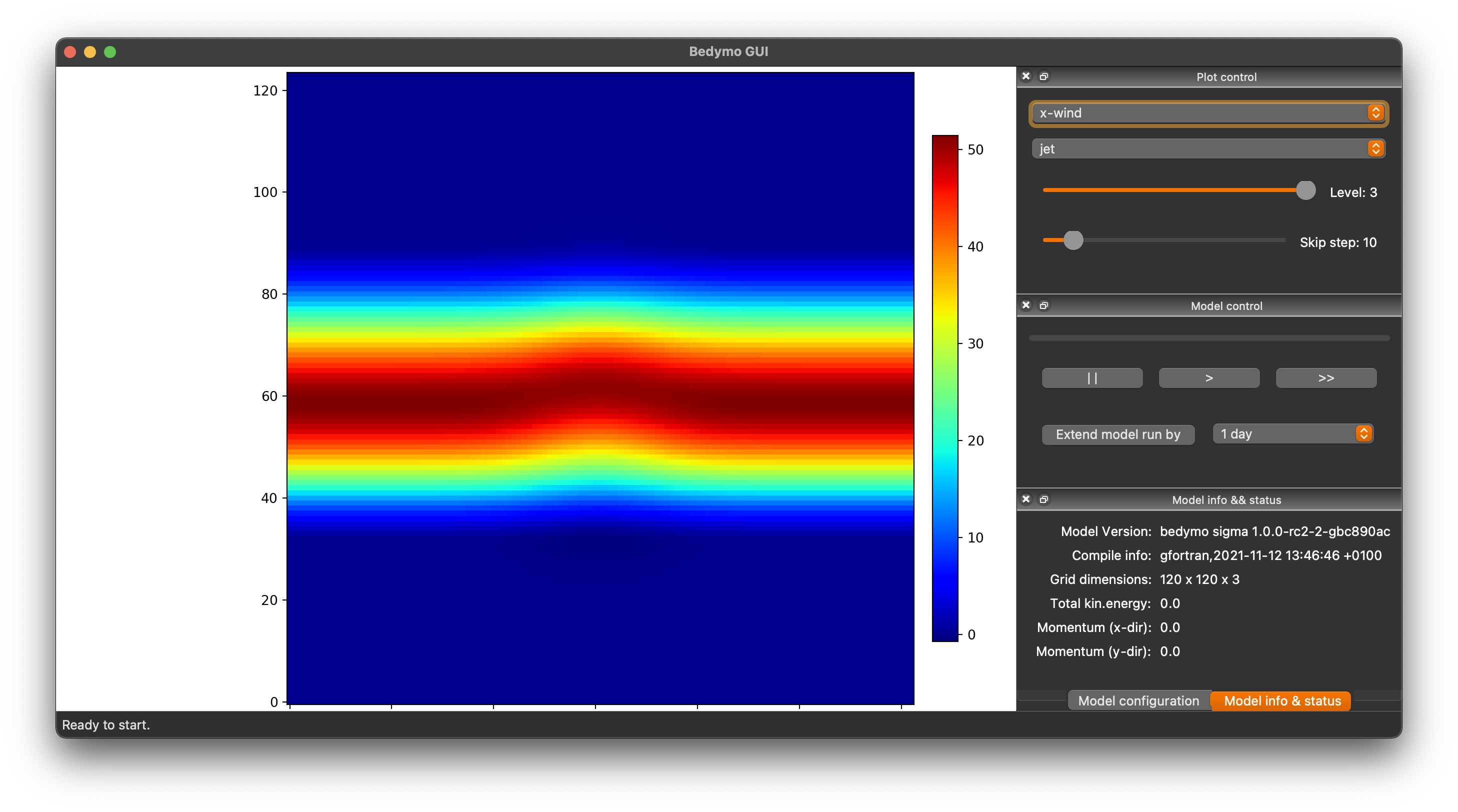
The GUI contains both a large plot area displaying the selected model field, as well as a number of control panels, see screenshot below. These control panels allow to:
Control which variable and level is shown in the plot area.
Control the model (start & stop integration, single-step).
Display some most relevant sections of the model configuration.
The model controls also allow to extend the model run beyond the configured number of time steps/lead time in the model configuration bedymo_std.nml. Access to all other configuration variables is read-only.
Using a predefined standard setup¶
Bedymo comes with a set of standard setups to illustrate its capabilities. They are also well-suited to be the basis for your own model setups. The available setups are in the run_config folder. They are
bedymo_std.nml.pe_cyclogenesis: An initial baroclinic zone balanced by a jet in a zonally periodic mid-latitude channel. A small initial perturbation triggers the development of a primary and secondary cyclone. The integration stops after 10 days.
bedymo_std.nml.pe_channel: As above, but including temperature relaxation to replenish the baroclinicity used by the growing cyclones. With the relaxation, the model arrives at a state that is roughly statistically stationary after about 300-500 days. The integration stops after 1000 days.
bedymo_std.nml.pe_mount: A mid-laititude channel without initial baroclinicity but a surface pressure gradient balanced by homogeneous geostrophic winds. The model domain contains an isolated Gaussian mountain which triggers a stationary planetary wave it its lee.
bedymo_std.nml.pe_coupled_matsuno_gill: A coupled setup using the slab ocean with equatorial beta-plane. The atmosphere is initialised by balanced homogeneous easterlies, the slab ocean with an isolated Gaussian SST anomaly which triggers a Matsuno-Gill type response in the tropical atmosphere. In this default setup, the atmospheric flow does not induce currents in the ocean.
Most of the setups also have a QG variant with qg instead of pe in the file name.
A detailled description of each standard setup is in Available standard setups.
Switching between QG and PE¶
To switch between QG and PE for any setup, three configuration items need to be adapted:
dtin thenumericsnamelist. As there are no inertia gravity waves in QG, we can use a much longer time step to speed up the simulation. For 100 km horizontal resolution, the standard setups use time steps of 180 seconds for PE and 1200 seconds for QG.
ladv_progandladv_vertin thephysicsnamelist. Only for PE, horizontal advection is by the prognosed horizontal wind components (ladv_prog = T) and vertical advection is enabled (ladv_vert = T).
Full model configuration¶
Once you are comfortable to run the predefined model setups, feel free to adapt the configuration to your needs. The model can be configured through a configuration file, typically called bedymo_std.ntml. This file contain several Fortran namelists, each containing configuration variables as key-value pairs. The following tables describe the namelists one by one.
Configuration specific to a model component¶
The following namelists are specific one of the model components. If the corresponding component is not activated in the models-namelist described above, the corresponding namelists will be ignored.
The physics namelist¶
This namelist configures the combined QG/PE-model which can be activated with latmos_bedymo=T.
Configuration key |
Type |
Description |
|---|---|---|
|
integer |
Initialisation ID for one of the standard model setups. |
|
logical |
Add a basic-state flow to the model setup, as for example from the confluence-shear model used to study frontogenesis in an idealised framework. |
|
integer |
Basic state flow ID. |
|
logical |
Apply diabatic or prescribed forcing to the temperature tendency? |
|
logical |
Enable advection (applies to all variables)? |
|
logical |
Keep advection constant at its initial value? |
|
logical |
Enable ageostrophic advection (for SG)? |
|
logical |
Enable prognostic advection (for PE)? |
|
logical |
Enable vertical advection (for PE)? |
|
logical |
Enable thermal influence of pressure/geopotential fields? |
|
logical |
Disregard horizontal variations in density in the PE model? |
|
logical |
Enable linear friction in the lowest model level(s)? |
|
logical |
Enable \(\nabla^2\)-damping? |
|
integer |
Initial stratification profile ID. |
|
real |
Linear friction parameter. |
|
real |
Damping parameter. |
|
real |
Relaxation coefficient for temperature relaxation. |
|
real |
Currently unused. |
The tracer namelist¶
The name list configures the optional tracer component, which can be added to one of the atmospheric models and activated by setting latmos_add_trace=T in the models name list.
Configuration key |
Type |
Description |
|---|---|---|
|
logical |
Add three tracer variables with suggestive names for a future convection parameterisation. |
|
logical |
Enable passive tracers additional to the humidity-related ones? |
|
integer |
Number of passive tracers to add. |
The slabocean namelist¶
The name list configures the optional slab ocean component, which can be added to one of the atmospheric models.
This name list will only take effect if locean_slab is set in the models name list.
Configuration key |
Type |
Description |
|---|---|---|
|
logical |
Enable ocean advection by Ekman currents? |
|
logical |
Enable ocean advection by prescribed currents? |
|
logical |
Enable upwelling with rescribed reservoir temperature? |
|
logical |
Enable ocean temperature relaxation? |
|
real |
Ocean temperature relaxation coefficient. |
|
real |
Ocean-atmosphere momentum exchange coefficient. |
|
real |
Ocean-atmosphere heat exchange coefficient. |
|
real |
Depth of the slab ocean layer. |